DNS not working with Go binaries and VPNs
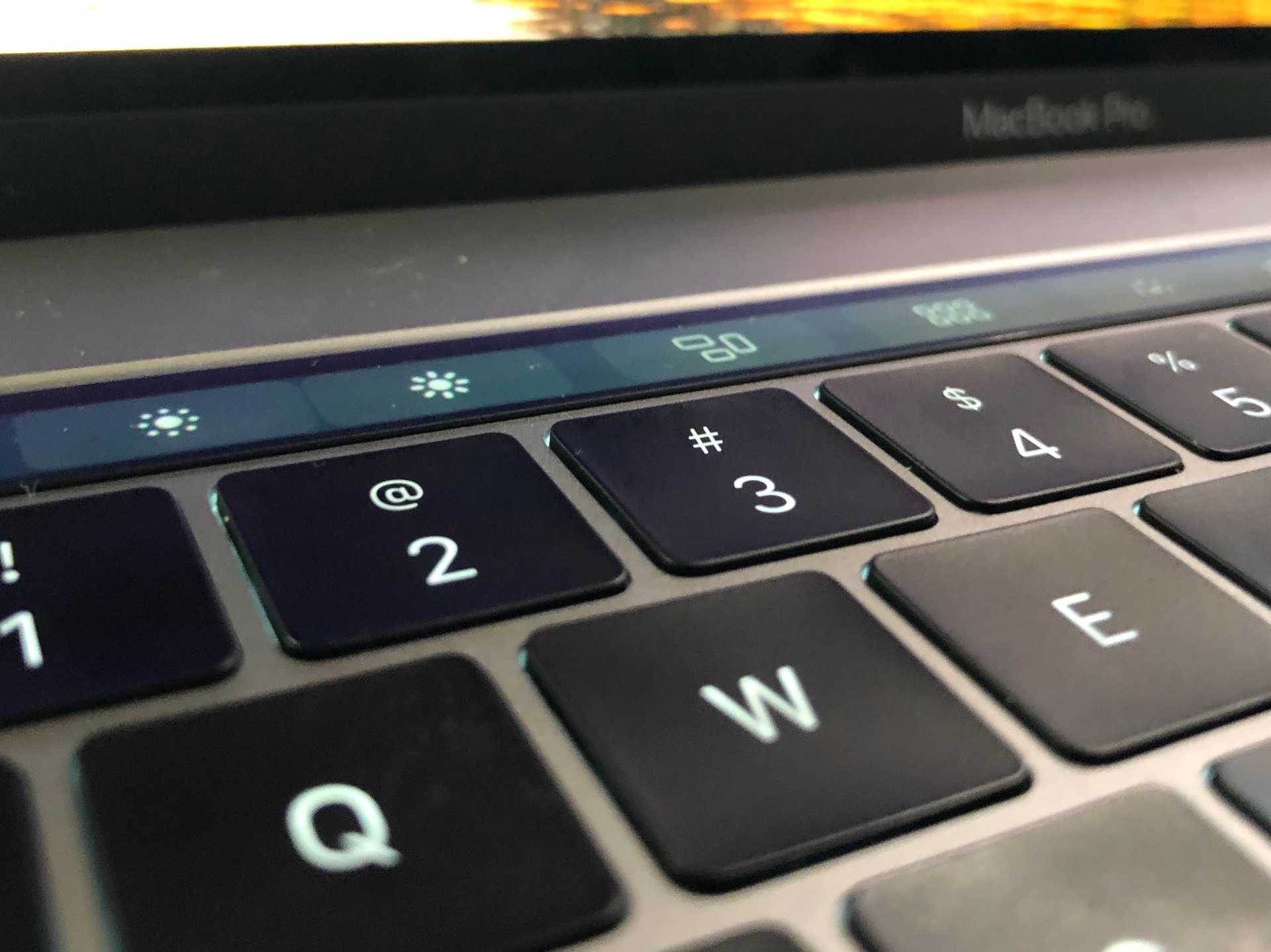
If you are having DNS problems (i.e., Host not found) while using a Go
binary while connected via a VPN… then I have a solution for you.
The solution is dns-heaven. Just use this command if you trust shell scripts running as root from random people on the Internet:
sudo -v \
&& curl -L https://git.io/fix-my-dns-plz \
| sudo bashWhat’s going on?
On macOS, if a Go program is compiled with CGO_ENABLED=0 then Go uses its
own internal network name resolver. This resolver only knows about
/etc/resolv.conf and doesn’t know about the libSystem (macOS libc)
library and its name resolution functions.
macOS (like most modern OSes) has smarter DNS lookups than just using an
/etc/resolv.conf which allow it to smoothly handle switching networks.
When a VPN is being used then DNS lookups will be split between the VPN’s DNS servers and your ISP’s DNS servers, depending on the hostname.
You can setup custom name servers for certain domains by creating
resolv.conf style files in /etc/resolver/<domain>. This is what your VPN
software is doing behind the covers.
This problem is VPN agnostic. In my case, I’m using “Cisco AnyConnect” but the same problem will exist with any VPN software.
It looks like this will be fixed in Go version 1.13,
commit f20b42a
landed in master branch early April, 2018.
See also: