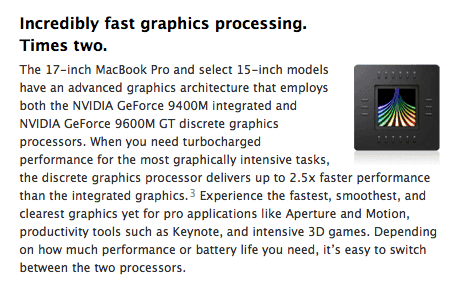MacBook Pro - Dual Graphics
I’m annoyed. I’ve had my lovely late-2009 MacBook Pro with the incredible dual graphics processors for a couple months and I had the slower GPU enabled the whole time.
Apparently, you need to go into “System Preferences” -> “Energy Saver” and turn on “Graphics” -> “Higher Performance”1.
I am annoyed, because I thought the problems with Sims 3 was because it was having trouble, not because I was using the slow GPU.
Even more annoying, I was (apparently falsely) under the impression that this switch was either obvious, easy or happened automagically when plugging or unplugging the power.
The spec sheet for the GPU says that it is capable of switching on the fly and even using both GPUs for even more power. I found this out via an EveryMac article.
Well, hopefully some day this will be enabled. Meanwhile, I’m going to check to see if the GCD needs enabling too.
Ciao.
UPDATE: I found gfxCardStatus which allows you to see which video card is enabled. Unfortunately, the icons are weird for my laptop; I have two nVidia GPUs, but it was designed for ones that have an Intel and nVidia. But it works fine.